







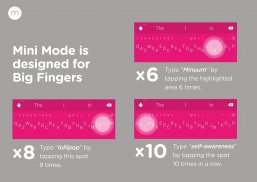

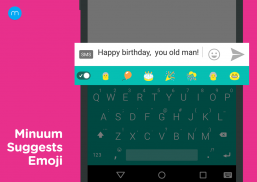

Descrizione di Minuum Keyboard + Smart Emoji
<b>MINUUM™ - The smarter, smaller keyboard that lets you do more with your screen space. It’s the little keyboard for big fingers!</b>
*** One of the “12 best Android apps of 2014” - Karissa Bell, Mashable ***
Minuum is best known for:
★ SLOPPY TYPING — Type surprisingly fast and delightfully sloppy
★ SMART EMOJI — Always have the right emoticon right at your finger tips
★ SHAPESHIFTING — Save screen space, enable one-handed typing or reposition your keyboard entirely
Spend 15 seconds with the introductory tutorial and you'll be able to start typing with Minuum—instantly. The more you type, the better Minuum gets.
<b>MULTI-LANGUAGE CAPABILITY</b>
Download language modules and quickly switch between them. We currently support:
• English
• Spanish
• French
• German
• Italian
• Portuguese-BR
• Russian
• Dutch
• Swedish
• Czech
• Polish
• Portuguese-PT
• Turkish
<b>BONUS PANELS</b>
Minuum is always finding ways for you to enjoy your screen space through brand new bonus panels:
★ CURSOR CONTROL — Tweak your texts, emails, and posts with ease
★ CLIPBOARD TOOLS — Quickly cut, copy and paste
★ SEARCH & SHARE — Instantly access thesaurus, dictionary, search, and share
★ EMOJI—Express yourself better with immediate access to all 856 emoticons
★ TYPING SPEED — Monitor your typing speed
<b>SMART WATCH SUPPORT</b>
Minuum is the ideal keyboard for the small screens of smart watches. To try Minuum on your smart watch, sign-up for our smart watch mailing list: <a href="https://www.google.com/url?q=https://www.google.com/url?q%3Dhttp://minuum.com/watch%26sa%3DD%26usg%3DAFQjCNE9MBF_279tNhPKiI_5xsMa1nB8kA&sa=D&usg=AFQjCNEOb2juYooyQj_SRmEN3CYd1B8qrg" target="_blank">http://minuum.com/watch</a>
<b>DISCOVER MORE</b>
The Minuum keyboard for touchscreens is the first step toward a "type anywhere" future. Smart watches are just the beginning. Soon Minuum will let you type in ways you never imagined. For more information: <a href="https://www.google.com/url?q=https://www.google.com/url?q%3Dhttp://www.minuum.com%26sa%3DD%26usg%3DAFQjCNHG5sB948MUmD7jIvQ-hMhxhbzaLw&sa=D&usg=AFQjCNFQQqbDk853qPPiCWb2IVOQFiocQA" target="_blank">http://www.minuum.com</a>
<b>FEATURES AT A GLANCE</b>
• FAST SLOPPY TYPING
Type fast without worrying about precision, thanks to ridiculously smart auto-correction that learns as you type.
• MORE SCREEN SPACE
Recover more than half of the touchscreen space you lose when using traditional virtual keyboards.
• HELP FOR THE LARGE-FINGERED
Use key magnification for precise letter, number, and punctuation entry—very useful if you have large fingers.
• DIFFERENT ALPHABET ARRANGEMENTS
Choose from alternate keyboard layouts—such as “QWERTZ,” “AZERTY,” “A-Z.”
• EXPANSION TO FULL-SIZED KEYBOARD
Drag on the candidates bar to quickly switch between mini and full-size modes (useful for URLs and passwords).
• SMART WORD PREDICTION
Speed up your typing via suggestions from a predictive engine that learns from your word list, word combos, and language use patterns.
• SMART EMOJI
Swipe the word predictions left to find your Smart Emoji suggestions. Learn more about "the quest for the perfect emoji" here: <a href="https://www.google.com/url?q=https://www.google.com/url?q%3Dhttp://goo.gl/sxQT9w%26sa%3DD%26usg%3DAFQjCNFE9YXB4yf-lmbRqsYhwBt8C9oqmw&sa=D&usg=AFQjCNGyFbBgS5Fkb5L3_cddH_hT3pK5xA" target="_blank">http://goo.gl/sxQT9w</a>
• VOCABULARY CONTROL
Minuum learns from your vocabulary, and lets you delete words from your dictionary though a pop-up display.
• RAPID GESTURE SHORTCUTS
Slide your fingers to the corners for quick, convenient access to all your features via pop-up keys.
• VOICE TYPING
Enter text hands-free via Google Voice Typing for voice-to-text typing when performing other activities.
• REAL MULTITASKING
If you’ve got split-screen capability, multitask more effectively as a result of extra screen space.
<b>SUPPORT</b>
Visit <a href="https://www.google.com/url?q=https://www.google.com/url?q%3Dhttp://support.minuum.com%26sa%3DD%26usg%3DAFQjCNGtFVMzzUyMD-tfAKBm9sxA5gOEGg&sa=D&usg=AFQjCNEBSqKCuTJK_SA8NDv-bf_3c_fXTw" target="_blank">http://support.minuum.com</a> to:
• Share ideas with the Minuum community
• Give product feedback
• Get help
<b>PRIVACY</b>
The Minuum keyboard stores data about your typing tendencies on your device. We do not collect typing data remotely and will not do so without first asking you. Please see our privacy policy: <a href="https://www.google.com/url?q=https://www.google.com/url?q%3Dhttp://www.minuum.com/data%26sa%3DD%26usg%3DAFQjCNEzLoaFZYlsiJFqV26BHXqz5RFQHw&sa=D&usg=AFQjCNE1-3d7k-AZTjuR63DG3svBNRpnSA" target="_blank">http://www.minuum.com/data</a>
<b>ABOUT OUR NAME</b>
Some people call us “Minum” or the “Minimum” keyboard but an easy way to remember the Whirlscape™ Minuum™ Keyboard is to think of a continuum of letters taking up minimal space.
For updates, join our mailing list at <a href="https://www.google.com/url?q=https://www.google.com/url?q%3Dhttp://eepurl.com/zwd8T%26sa%3DD%26usg%3DAFQjCNGufCX-vnpN_WrcIEYMjETb-KUtgw&sa=D&usg=AFQjCNGqBYnLuSFpcgzuBlo8wy0k3CFoRw" target="_blank">http://eepurl.com/zwd8T</a>
</div> <div jsname="WJz9Hc" style="display:none"><b> MINUUM ™ - La tastiera intelligente, più piccola che ti permette di fare di più con il vostro spazio sullo schermo. E 'la piccola tastiera per le grandi dita!
*** Uno dei "12 migliori applicazioni Android del 2014" - Karissa Bell, Mashable ***
Minuum è meglio conosciuto per:
★ DIGITANDO SLOPPY - Type sorprendentemente veloce e deliziosamente sciatto
★ SMART Emoji - hanno sempre il diritto emoticon giusto a portata di mano
★ mutaforma - Salva spazio sullo schermo, abilitare la digitazione con una sola mano o spostare la tastiera del tutto
Trascorrere 15 secondi con il tutorial introduttivo e sarete in grado di iniziare a digitare con Minuum-istantaneamente. Quanto più si digita, il meglio Minuum ottiene.
<b> MULTILINGUE CAPACITÀ
Scaricare moduli linguistici e passare rapidamente tra di loro. Al momento sono supportati:
• Inglese
• Spagnolo
• Francese
• Tedesco
• Italiano
• Portoghese-BR
• russo
• Dutch
• Svedese
• Repubblica
• polacco
• Portoghese-PT
• turco
<b> PANNELLI BONUS
Minuum è sempre trovare il modo per farvi godere il vostro spazio schermo attraverso nuovi pannelli bonus di zecca:
★ controllo del cursore - Tweak vostri testi, email, e messaggi con facilità
★ APPUNTI STRUMENTI - Rapidamente taglia, copia e incolla
★ RICERCA E CONDIVIDI - Immediatamente accesso thesaurus, dizionario, ricerca e condivisione
★ Emoji-Esprimi te stesso meglio con accesso immediato a tutte le 856 emoticon
★ velocità di battitura - Monitorare la velocità di battitura
<b> SMART OROLOGIO SUPPORT
Minuum è la tastiera ideale per i piccoli schermi di orologi intelligenti. Per provare Minuum sul tuo orologio intelligente, iscriversi alla nostra mailing list di smart watch: <a href="https://www.google.com/url?q=http://minuum.com/watch&sa=D&usg=AFQjCNE9MBF_279tNhPKiI_5xsMa1nB8kA" target="_blank">http://minuum.com/watch</a>
<b> SCOPRI DI PIÙ
La tastiera Minuum per touchscreen è il primo passo verso un "tipo ovunque" futuro. Orologi intelligenti sono solo l'inizio. Presto Minuum vi permette di digitare in modi non avete mai immaginato. Per maggiori informazioni: <a href="https://www.google.com/url?q=http://www.minuum.com&sa=D&usg=AFQjCNHG5sB948MUmD7jIvQ-hMhxhbzaLw" target="_blank">http://www.minuum.com</a>
<b> Caratteristiche principali
• digitazione veloce SLOPPY
Digitare veloce, senza preoccuparsi di precisione, grazie ad auto-correzione ridicolmente intelligente che impara durante la digitazione.
• SPAZIO SCHERMO PIU '
Recuperare più della metà dello spazio touchscreen si perde quando si utilizzano tastiere virtuali tradizionali.
• AIUTO PER IL GRANDE FINGERED
Utilizzare ingrandimento chiave per la lettera precisa, il numero e la punteggiatura entry-molto utile se si dispone di grandi dita.
• ACCORDI alfabeto diverso
Scegli tra i layout di tastiera-come alternative come "QWERTZ", "QWERTY", "AZ".
• ESPANSIONE PER tastiera standard
Trascinare la barra di candidati di passare rapidamente tra le mini e le modalità full-size (utile per gli URL e password).
• PREVISIONE SMART WORD
Accelerare la digitazione tramite suggerimenti da un motore predittivo che impara dalla vostra lista di parole, di parole combo, e utilizzare il linguaggio modelli.
• SMART Emoji
Scorrere la parola previsioni a sinistra per trovare i vostri suggerimenti intelligente Emoji. Per saperne di più su "la ricerca del perfetto emoji" qui: <a href="https://www.google.com/url?q=http://goo.gl/sxQT9w&sa=D&usg=AFQjCNFE9YXB4yf-lmbRqsYhwBt8C9oqmw" target="_blank">http://goo.gl/sxQT9w</a>
• CONTROLLO VOCABOLARIO
Minuum impara dal tuo vocabolario, e consente di eliminare le parole dal dizionario se un pop-up display.
• SCORCIATOIE rapido gesto
Far scivolare le dita agli angoli per una rapida, un comodo accesso a tutte le funzioni tramite tasti pop-up.
• TYPING VOICE
Inserisci il testo vivavoce tramite Google Voice Typing per voice-to-text digitazione durante l'esecuzione di altre attività.
• multitasking reale
Se hai capacità di split-screen, multitasking in modo più efficace a causa di spazio sullo schermo.
<b> SUPPORTO
Visita <a href="https://www.google.com/url?q=http://support.minuum.com&sa=D&usg=AFQjCNGtFVMzzUyMD-tfAKBm9sxA5gOEGg" target="_blank">http://support.minuum.com</a> a:
• condividere idee con la comunità Minuum
• Dare un feedback del prodotto
• contribuire ad ottenere
<b> PRIVACY
I Minuum memorizza tastiera dati circa le vostre tendenze di battitura sul dispositivo. Noi non raccogliamo digitare i dati in remoto e non lo faremo senza prima chiedendo. Si prega di consultare la nostra politica sulla privacy: <a href="https://www.google.com/url?q=http://www.minuum.com/data&sa=D&usg=AFQjCNEzLoaFZYlsiJFqV26BHXqz5RFQHw" target="_blank">http://www.minuum.com/data</a>
<b> SUL NOSTRO NOME
Alcune persone ci chiamano "Minum" o la tastiera "Minimo", ma un modo semplice per ricordare la tastiera Whirlscape ™ Minuum ™ è quello di pensare di un continuum di lettere che occupano uno spazio minimo.
Per gli aggiornamenti, iscriviti alla nostra mailing list <a href="https://www.google.com/url?q=http://eepurl.com/zwd8T&sa=D&usg=AFQjCNGufCX-vnpN_WrcIEYMjETb-KUtgw" target="_blank">http://eepurl.com/zwd8T</a></b></b></b>
</b></b></b></b></b></b></div> <div class="show-more-end">










